テキスト入力イベントの有効・無効の取得
love.keyboard.hasTextInput
| 追加バージョン | 0.9.0 | 削除バージョン | - |
テキスト入力イベントの有効・無効を取得します。
local inputText = ""
function love.load()
love.keyboard.setTextInput(true)
end
function love.draw()
love.graphics.print(tostring(love.keyboard.hasTextInput()), 20, 20)
love.graphics.print(inputText, 20, 40)
end
function love.textinput(text)
inputText = inputText .. text
end
function love.mousepressed(x, y, button, istouch)
love.keyboard.setTextInput(not(love.keyboard.hasTextInput()))
end
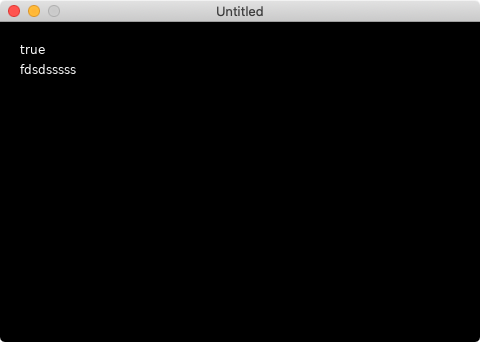
マウスをクリックするたびにテキスト入力の有効・無効が切り替わり、trueまたはfalseで表示されます。有効のときには入力した文字が画面に表示されます。