カメラの位置の設定
カメラの位置を設定するときにはsetPosition関数を使用します。
local gamera = require 'gamera'
function love.load()
cx, cy = 0, 0
camera = gamera.new(0, 0, 1200, 800)
camera:setPosition(cx, cy)
cvs = createTestBackground()
end
function love.draw()
camera:draw(function(l, t, w, h)
love.graphics.draw(cvs, 0, 0)
end)
end
function love.keypressed(key, scancode, isrepeat)
if key == "left" then
cx = cx - 120
elseif key == "right" then
cx = cx + 120
elseif key == "up" then
cy = cy - 80
elseif key == "down" then
cy = cy + 80
end
camera:setPosition(cx, cy)
end
-- ===========================================
-- テスト用背景の作成
-- ===========================================
function createTestBackground()
cvs = love.graphics.newCanvas(1200, 800)
love.graphics.setCanvas(cvs)
local lenW = cvs:getWidth() / 40 - 1
local lenH = cvs:getHeight() / 40 - 1
for i = 0, lenH do
for j = 0, lenW do
if i == 0 or i == lenH or j == 0 or j == lenW then
love.graphics.setColor(0.0, 0.0, 0.0)
elseif i == 1 then
love.graphics.setColor(0.3, 0.3, 0.3)
else
love.graphics.setColor(0.7, 0.5, 0.35)
end
local x, y = j * 40, i * 40
love.graphics.rectangle("fill", x, y, 40, 40)
end
end
love.graphics.setCanvas()
love.graphics.setColor(1, 1, 1)
return cvs
end
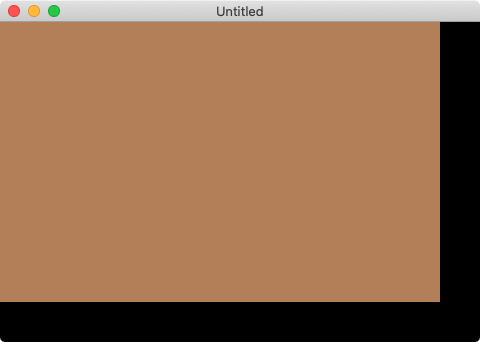
テスト用にRPGの部屋っぽい背景を描画させています。キーボードの上下左右を押すとカメラの位置を移動します。カメラの移動によって画面の表示を変更しているため、背景画像の描画位置は変更していません(14行目)。